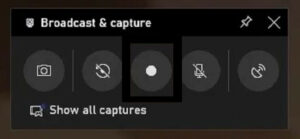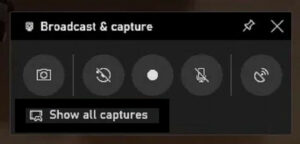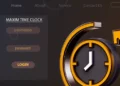Download your favorite video for offline watching.
You’re torn between an interesting and a favorite video, but you don’t have time to watch it right now. The solution is to Download online videos and watching them as often as desired.
You should be aware that it is feasible to download a streaming video, but a subscription is required if you wish to download videos from streaming platforms.
Suppose you want to download online streaming videos from video streaming sites like Vimeo, Dailymotion, Twitch, etc., without a subscription. This article will demonstrate how to download streaming videos from any website using your device.
How to Download Online Streaming Videos Free
There are different methods to download streaming videos online. Below are the most effective strategies for downloading online streaming videos.
1- Using an Online Video Download Service
Using this strategy, you can download streaming videos from Any Sites. It is an effective and simple download. SaveFrom.net, for instance, expressly serves as a YouTube video downloader but performs poorly with videos from other sources. Another example, similar to SaveTheVideo, operates similarly but with a greater variety of sources.
To download videos from an online downloader, follow the below steps.
- First, navigate to the page which contains the video you want to download.
- Next, copy the URL by highlighting it and pressing “Ctrl” and “C.”
- Now go to the downloading website, then paste the URL in the field provided.
- You then tap “Download” to get your video, with some sites offering additional choices for things like file format & video quality.
This method is applicable for PC as well as for Android users.
2- Get a Video Downloading Extension
A Google Chrome extension may allow you to download streaming video online Chrome. The Chrome browser extensions Video Downloader PLUS, Flash Video Downloader, and Video Downloader professional can be used to download online streaming videos from numerous websites.
For example, to open the menu for a Video Downloader professional, navigate to the page containing the desired video and click the green arrow icon next to your URL bar.
These tools are occasionally limited — for instance, some do not enable you to download videos from YouTube — but they are nearly all free, so you may experiment with various options to determine which works best.
3- Try Windows’ Game Bar to Screen Record
Users of Windows 10/11 can use this strategy to download streaming videos. To download videos using the Windows gaming bar, follow the instructions below.
- To open the game bar, press Win + G.
- Hit Win + Alt + R. A mini “Capture stats” window called “Broadcast & capture” appears, displaying the length of time you’ve been capturing.
- Once you are done recording, click on the Pause button. The video has been saved.
- To access all your recordings, click the “Show all captures” option on the left within the “Broadcast & capture” panel.
4- Using a Video downloader program
Free Online Video Downloader – Download Any Video For Free: You can download online streaming videos using a video downloader program if you’re on a PC. These apps are free; however, the free versions have limited functionality.
Furthermore, 4k Video Downloader is one of the best apps for downloading online streaming videos. This best streaming video downloader makes it possible to download online streaming videos by copying and pasting the link to the video.
ALSO SEE: Download Video From Chrome
JDownloader may be the best option if you wish to download multiple videos at once. A huge community of developers supports this open-source download manager.
5- Use Video Downloader for Android
If you’re on a mobile and want to download streaming videos on Any Platform, you can use Video downloader so that you can download online videos. This app is available without charge. First, you must download this app. Afterward, copy the URL of the desired video and paste it into this app. You will have additional options for video quality, among others.