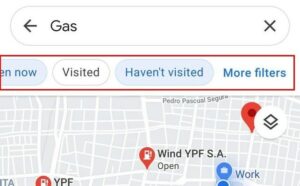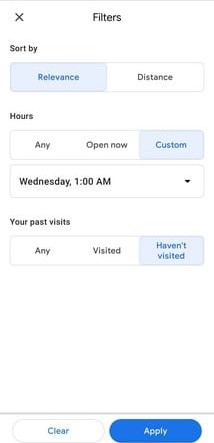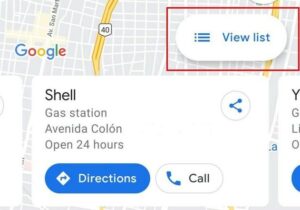Well, When your car runs out of gas, it’s simple to find the nearest station to your home. You can probably think of one or two nearby, but what happens if you’re not in an area you’re familiar with? In that case, finding the nearest gas station can consume a significant amount of time. Nevertheless, with the help of Google Maps, you can obtain all of the necessary gas information.
You’ve undoubtedly used Google Maps to find directions to a location, but probably not to find where the nearest gas station is. The good news is that it’s straightforward, and you won’t have any difficulty figuring out how to get there.
Locate Open Gas Station Near Me – Android
To begin, open Google Maps. Then, tap on the Gas option once the app is open.
Once you tap on the Gas option, Google Maps will show all nearby gas stations. In addition, you’ll notice filters at the top that you can use to find a specific gas station. For instance, you can instruct Google Maps to display only gas stations that you have visited previously, have not visited, or that are currently open. If you are unable to see any filters, tap on More Filters.
You can sort the gas stations by Relevance or Distance in the Filters section. Additionally, there is a section where you can see which gas stations are currently open, either Any or Custom. The Custom option allows you to see which gas stations will be open at a specific time or day. Well, This is an ideal option if you’re working late and want to know which gas stations will be open in the station of an emergency.
Once you’ve customized the filters to your liking, don’t forget to tap on the blue Apply button in the bottom right. The results will change to show your results. In addition, the results will include:
- The option to share the result.
- Directions.
- A phone number for that particular gas station.
Keep Exploring
You can explore additional gas stations by swiping to either side. When you come across one that piques your interest, simply tap on the red balloon for additional information. You’ll obtain information such as:
- If you’ve visited or not
- Address
- Business hours
- Phone number
- Website
- Reviews
- Photos
- Save
Additionally, there are two methods for viewing the search results. You can switch between the Map View and the View list.
The results are more easily viewed in View List. Tap on the one that interests you to obtain all pertinent information about that gas station.
Wrapping Up:
Even if you don’t believe you’ll need it, it’s always prudent to know the location of the nearest gas station. Not only will you know its location, but also it’s business hours, etc., thanks to Google Maps. Do you believe this is a tool you will frequently use? Kindly inform me in the comments section below.