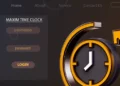Getting Windows Ready Stuck. Please don’t turn off your computer is an installation error that one may face while installing Windows 11 on their PC. Well, the average wait time for ‘Getting Windows ready’ is five minutes, so if it takes longer, there is likely cause for concern. However, following a few troubleshooting procedures, the Getting Windows Ready Stuck 2022 issue will be resolved. So we have you covered if you have been searching for solutions to this problem.
[lwptoc]
Fix Getting Windows ready, Don’t turn off your computer
In this article, I’ll be discussing how you can fix Windows 11 Stuck on Getting Ready how long to wait. But, first, don’t turn off your computer.
Perform Hard Shut Down
If you have been awaiting the resolution of this Windows 11 Getting Ready Stuck problem, you should likely attempt a hard shutdown. To shut down your computer, press and hold the power button, and then wait for the computer to shut down. Next, disconnect the computer’s power cord (remove the battery and reinsert it if you have a laptop). Now restart your computer, and the Getting Windows Ready Stuck issue should be resolved.
Perform Startup Repair
If the problem persists after a hard computer shutdown, you should attempt startup repair. To do so, please follow the instructions below:
1. Hold down the Shift key to turn on your computer and then press the Power button. Continue to hold the Shift key until your computer turns on.
2. Click the Troubleshoot option and then Advanced Options on the next screen. After doing so, select the Startup Repair option.
3. You must now select an account on the Startup Repair screen. Enter the account’s password after selecting the account. Once done, click on Continue.
4. Afterward, wait for the process to finish, then reboot your PC.
ALSO SEE: Fix Start Menu Not Working
5. It should fix the issue.
Clean Install Windows
If the problem persists and you continue to see Getting Windows Ready Stuck reddit. Instead of shutting down your computer, you should try reinstalling Windows. You can use our guide to install Windows from scratch on your computer. After a clean installation of Windows, you should be able to pass the “Getting Windows ready” wizard. Do not disable your computer’s error message.
Last Words
Using these steps, you can repair Stuck With the “Getting Windows Ready” error. First, do not power down your PC. If you cannot resolve this issue when installing Windows, you can follow the instructions on this page. You’ll be able to fix Getting Windows ready if you follow the procedures outlined above. Do not power down your PC.