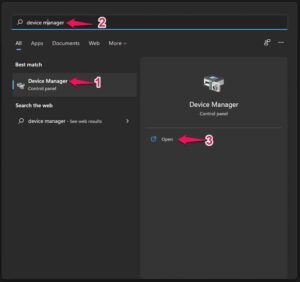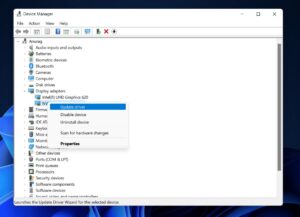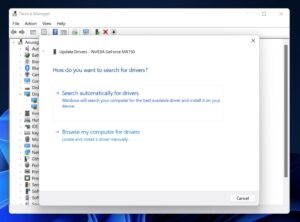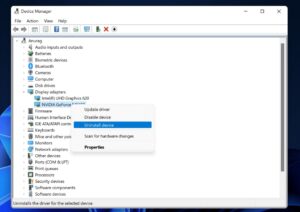Nvlddmkm.sys Error is faced by Windows 11 users because of outdated NVIDIA graphics drivers. If you are facing issues with this on your Windows 11 computer, you will need to update or reinstall the driver. The steps to resolve Nvlddmkm.sys Error on Windows 11 are discussed in this troubleshooting guide.
[lwptoc]
5 Ways to Fix Nvlddmkm.sys Error On Windows 11
The first step is to update the NVIDIA graphics driver. There are four methods for updating NVIDIA graphics drivers on your Windows 11 PC. You may do this using the Device Manager, Windows updates, a third-party program, or the official website.
Update NVIDIA Graphics Driver Using Device Manager
To update the NVIDIA graphics driver using Device Manager, follow the simple steps given below-
1. Simply, hit the Windows key on keyboard to open the Start Menu. Next, search for Device Manager in the Start Menu and press Enter to open the Device Manager.
2. Double-tap on the Display Adapters on the Device Manager to expand it.
3. Now right-tap on the NVIDIA graphics driver, then tap on Update Driver.
4. Afterward, tap on Search Automatically for drivers to update your NVIDIA Drivers.
Updating NVIDIA Graphics Driver Through Windows Update
Another technique to update the NVIDIA graphics driver is the Windows Update. To do so, follow the easy steps given below-
1. Simply open the Settings app on your Windows 11 PC. You can do so by pressing the Windows + I key combo.
2. Next, on the left sidebar of the Settings app, tap on Windows Update.
3. Now on the right side, tap on Check for updates.
ALSO SEE: When One AirPod Not Working
4. You’ll now see the Optional Updates option; tap on it. Here, download & install the NVIDIA graphics driver update, then restart your PC.
Update NVIDIA Graphics Driver From Official Website
You may alternatively get and install the NVIDIA graphics driver update from the official website of NVIDIA. You must go to NVIDIA’s official website, search for your graphics card, and download the latest driver version from there. Afterward, install the driver on your PC, and the Nvlddmkm.sys Error reddit should be resolved.
Update NVIDIA Graphics Driver Using Third-Party App
Third-party programs can also be used to update the NVIDIA Graphics Driver. To upgrade the driver, use Driver Booster or DriverPack Solution. In addition, you may download and install any program from the previously given URL and then use the app to install the most recent driver version on your PC.
Reinstall NVIDIA Graphics Driver
If upgrading the NVIDIA graphics driver does not resolve the Nvlddmkm.sys Error, you can reinstall the NVIDIA graphics driver. Follow the instructions below to reinstall the NVIDIA graphics driver.
1. Firstly, Open the Device Manager on your PC. To do so, hit the Windows + X key combo, and tap on Device Manager from the menu that opens up.
2. In the Device Manager, expand the Display Adapters by double-tapping on them.
3. In the Display Adapters, right-tap on the NVIDIA graphics driver and then tap on Uninstall Device. Once asked to confirm uninstalling the device, tap on Uninstall.
4. After that, restart your device to reinstall the graphics driver. After you restart your device, the driver will be reinstalled, and the Nvlddmkm.Sys error should be fixed.
Conclusion – Nvlddmkm.sys Error Windows 11 fixed
On Windows 11, there are only two ways to resolve the Nvlddmkm.sys Error. First, this nvlddmkm.sys Failed windows 11 reddit Error error can be fixed by updating or reinstalling the driver. You should be capable of fixing the problem if you follow the procedures above to update or reinstall the driver.