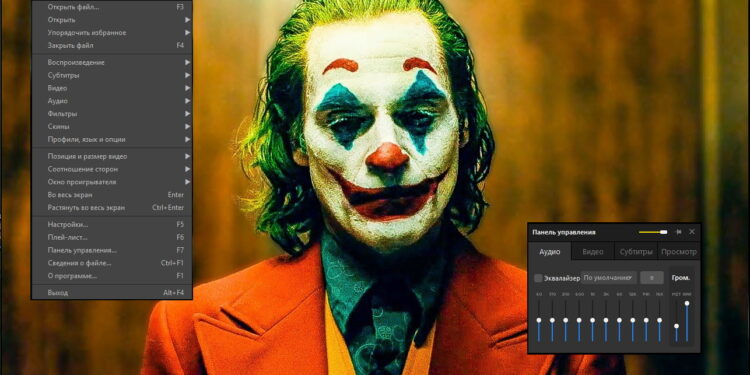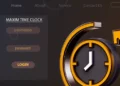You may experience an issue with PotPlayer Not Showing Video while using it. Unfortunately, it’s pretty unpleasant when you can’t view your favorite movies, so you can implement the following solutions to fix the issue if you cannot see videos in 4K or HD permanently.
If you’re running an older version of PotPlayer on Windows 10/11, we recommend that you download the most recent version before attempting any fixes. Typically, it resolves the PotPlayer fails to play videos issues.
How To Fix PotPlayer Not Showing Video?
PotPlayer can play a movie’s audio but fails to play the video. And the player window seems to be duplicated and stuck there. Here are the fixes:
Fix 1: Update all Drivers
First, ensure that all of your computer’s drivers are up-to-date. Download Driver Easy, the best driver updater software, to accomplish this. This utility can instantly update all PC drivers without human intervention.
On the other hand, you can try the manual method:
- First, hit the Windows logo key, then type Device Manager to open it.
- Right-tap on Graphics Drivers and tap the Update Driver option.
- Follow the onscreen instruction to update the driver.
Fix 2: Install the Correct Codec File for Video
PotPlayer Not Showing Video if you have not installed the necessary codec for the file you are attempting to play. It may be determined by ensuring that the relevant codec has been installed.
ALSO SEE: Download and Install IrfanView Plugins
Now check if this workaround solves the Video is not playing or Pot Player problem; if not, proceed to the following step.
Fix 3: Check the Resolution Issue
PotPlayer not showing videos on Windows PC if the resolution of the video and the display screen do not match. Everything is great if the movie is playing back at a resolution compatible with your laptop or is auto-switching. However, if the movie is 4K, but the screen is 720P, you will need to modify the PC.