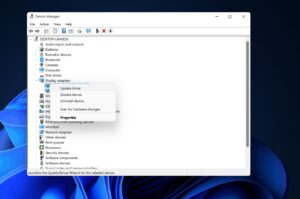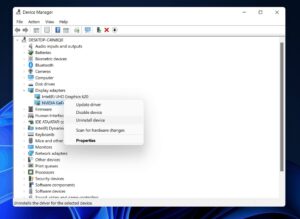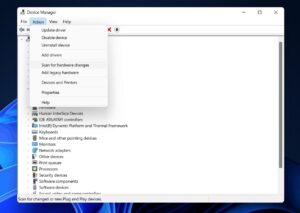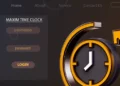People prefer to use a multi-screen setup that includes two or more monitors. Unfortunately, many Windows 11 customers are experiencing issues such as the Second Monitor Not Detected. This problem might arise due to a random bug, a problem with the monitor, or a problem with your PC’s settings. You should not be concerned if your Windows 11 not detecting second monitor reddit.
[lwptoc]
Fix: Windows 11 Not Detecting Second Monitor
In this guide, I will explain the possible ways to fix Windows 11 Second Monitor Not Detected as a problem.
Restart Your PC
A transitory or random bug frequently causes this ‘Second Monitor Not Detected’ issue in Windows 11. This problem can resolve by restarting your computer. But, first, you can restart your PC to see whether the problem has been resolved. Restarting the PC should fix the Second Monitor Not Detected on Windows problem; if it does not, proceed to the next step.
Check The Monitor
The next step is to check the second monitor to which you are connected. It would assist if you determined whether or not the monitor is powered on. Second Monitor Not Detected on Windows 11 problem may occur if your monitor is not connected to a power source.
The next item to look for is the cable that connects the monitor to your PC. You should ensure that the cable is in good working order if you connect your monitor to your PC using an HDMI cable, VGA cable, USB Type-C cable, or another type of connection. Also, ensure that your PC and monitors are correctly connected.
You may test whether or not changing the cable connecting your PC and monitor works. First, check to see if your monitor is turned on. If you have connected it to a power source and it still does not come on, there is an issue with your monitor.
If your monitor and computer have numerous ports for connectivity, you should experiment with changing the ports. For instance, if there are two HDMI ports on the CPU and two HDMI ports on the monitor, you should try switching them and seeing whether it works to fix the Windows 11 cannot detect second monitor issue.
If it doesn’t work, you should check to see if the monitor is operating correctly. If at all feasible, connect your monitor to another PC. You may encounter such problems if the second monitor you are trying to use is defective. However, if it works perfectly on another PC but not as a second monitor, you should go to the following step.
Update The Graphics Driver
The graphics driver is most likely out-of-date if nothing is amiss with the monitor. However, you can try updating the graphics driver to address the second monitor not detected in Windows 11.
To update the graphics driver on your PC, follow the simple steps given below to fix the Second Monitor Not Detected issue-
1. Open the start menu, search for device manager then open it.
2. In the device manager, double-tap on the monitor adapters. It will open a list of the graphics card your PC has.
3. Right-tap on the graphics card, then tap on the update driver. Please do it for every individual monitor adapter.
4. When the graphics drivers are updated, restart your PC.
Updating the graphics driver should most probably fix the Windows 11 Second Monitor Not Detected issue.
Reinstalling Graphics Driver
If updating the graphics driver did not fix your issue, you should try reinstalling the graphics driver.
1. Please tap on the start icon to open the start menu, search for device manager, then open it.
ALSO SEE: Fix This App Has Been Blocked For Your Protection
2. Double-tap on the display adapters in the device manager. It will open a list of graphics cards on your PC.
3. Afterward, right-tap on the graphics card, and then click on uninstall the device. Do this for every graphics card on your PC to uninstall the graphics driver.
4. Now restart your PC.
5. Return to the task manager and, under the action tab, choose scan for hardware changes. It will put the graphics driver on your computer.
Final Words
It is not difficult to resolve the second monitor not detected in Windows 11. However, minor glitches or defective cables can occasionally cause similar issues. I’ve listed several remedies in this post if your Windows 11 second monitor is not detected. Examine the instructions to determine whether they work for you. And, yes, please share your thoughts in the comments area below.