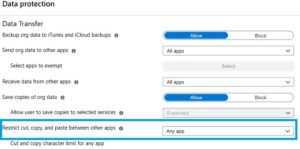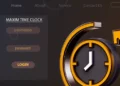When you transfer your organization’s data from Outlook to other apps on your device, the Your Organization’s Data Cannot Be Pasted Here error message appears. Besides, this error message cause by MIPM (Microsoft Intune Policy Management), which prevents you from copying corporate data to an unauthorize app. This regulation prohibits the copying of data to an unauthorize app.
Moreover, if you’ve been experiencing this issue and cannot copy and paste your organization’s data, this article will assist you in resolving it. Further, this post will go through many methods for resolving the Your Organization’s Data Cannot Be Pasted Here problem.
[lwptoc]
Fix: Your Organization’s Data Cannot Be Pasted Here Error
As previously stated, Microsoft Intune Policy Management prevents users from copying and pasting data between apps. Therefore, you will not notice this Your Organization’s Data Cannot Be Pasted Here error when copying and pasting data between different apps. However, it impacts unapproved apps, and you may see an error message. Additionally, you may prevent this error message from appearing, again and again, using simple workarounds. For example, fix Your Organization’s Data Cannot Be Pasted Here.
- Firstly, log in to your Microsoft Intune dashboard.
- Now on the left side, tap on Client Apps.
- After tapping on the Client Apps, tap on the App Protection Policies.
- Now, tap on Create Policy button.
Note- Because you’re creating a new policy.
- Next, look for Restrict cut, copy, and paste between other programs in the Data Transfer section. It will be set as Blocked by default, but you must change it to your desire.
- When done, tap on OK to save the changes you made.
After making the necessary changes, you can copy corporate data between apps. So it should almost certainly resolve the issue.
ALSO SEE: Fix ‘SSL_error_handshake_failure_alert’
FAQs
Why Am I Getting Your Organization’s Data Cannot Be Pasted Here Error?
You may see the error when you try copying organizational data from Microsoft Outlook to an unapproved app. Besides, users get this message due to Microsoft Intune Policy Management, which prohibits corporate data from being transferred to other apps.
How Do I Fix ‘Your Organization’s Data Cannot Be Pasted Here’ Error?
If you are experiencing this problem, this article will assist you in resolving it. We went over the entire step-by-step procedure for fixing the problem you’ve been having. Additionally, you may resolve the your organization does not allow you to open this data here problem by following the above steps.
Final Words
Well, this post will assist you if you receive the Your Organization’s Data Cannot Be Pasted Here. reddit error when attempting to copy and paste your organization’s data to some app. Following the methods outlined above, you will be able to resolve the problem you were experiencing while copying and pasting corporate data to an unauthorized app.